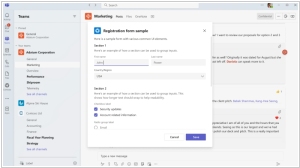BigBlueButton vs Microsoft Teams
October 24, 2025 | Author: Adam Levine
10★
Web Conferencing System Designed For Online Learning. BigBlueButton provides real-time sharing of audio, video, slides, chat, and screen. Students are engaged through sharing of emoji icons, polling, and breakout rooms.
54★
Microsoft Teams is the chat-based workspace in Office 365 that integrates all the people, content, and tools your team needs to be more engaged and effective. Supports video meetings with up to 1,000 participants.
BigBlueButton vs Microsoft Teams in our news:
2024. Microsoft released Unified Teams app for work and personal use
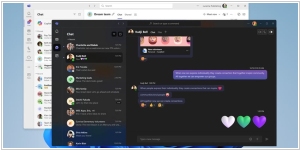
Microsoft has announced that its unified Microsoft Teams app for personal and work accounts is now broadly available. The new app combines the two previously separate Teams apps — one for work or education, the other for personal use — into one platform that Microsoft stresses can be easily switched between. To manage or access multiple accounts in Microsoft Teams, users can click on their profile picture in the app’s upper right corner. This will allow users to open work, personal and education accounts in separate, side-by-side windows within the same Teams application. Microsoft acknowledges that many users manage multiple Teams accounts. The company has simplified the process, allowing users to easily select their preferred account when joining a Teams meeting. Additionally, users can join as a guest without needing to sign in.