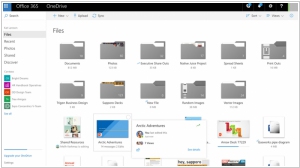Box vs OneDrive
November 14, 2025 | Author: Adam Levine
17★
Box offers free cloud storage and file sharing services that enables you to securely share and access files online. Companies rely on Box because it's secure, works on any device and scales to meet the needs of small businesses and Fortune 500 companies.
27★
Tools for online file/docs storage and collaboration. Contains Web versions of Microsoft office editors (Word, Excel, PowerPoint, OneNote). Excel web version allows simultaneous document editing in real time.
See also:
Top 10 Office suites
Top 10 Office suites
Box vs OneDrive in our news:
2017. Box applied AI to content management

Box has just unveiled Skills and the related SDK, Skills Kit. With these new offerings, organizations and developers now have the ability to pull insights from their massive content stores in Box data sets and apply machine learning to release the intrinsic commercial value in that content. Box is previewing three initial Box Skills, using machine learning tools from Google Cloud and Microsoft Azure to solve common business use cases: Those use cases include: Image recognition (detecting individual objects and concepts in image files, capturing text through optical character recognition (OCR), and automatically adding keyword labels to images to easily build metadata on image catalogs), Audio Transcription & Analysis (uses audio files to create and index a text transcript that can be easily searched and manipulated in a variety of use cases), Video Indexing (analyzes video files to provide text transcription, topic detection and indexing, and facial recognition).
2011. New Box.net: more simple, social and with App Store
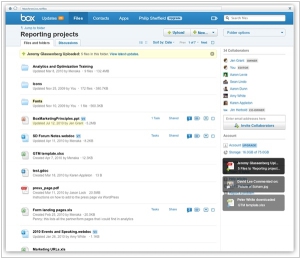
Business applications should be simple - this is the favorite phrase of Aaron Levy, the founder of collaboration service Box.net. And the main feature of the new Box.net version is again more simple and intuitive interface. It was very simple before also, but Box.net developers continue to redraw and rearrange buttons, icons, menus to make the users even more happy. The new interface is implemented on HTML5 and it allows to open and view files online faster. Also, there are new convenient tools like instant pop-up notifications (imitating Windows tray notifications) and drag and drop support for moving files between folders. In addition, now it's possible to attach discussions not only to files but also to folders. It's useful for discussing projects.