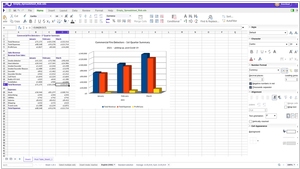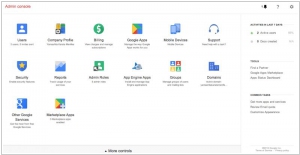Collabora vs Google Workspace
October 15, 2025 | Author: Adam Levine
6★
Collabora Online is a powerful online office suite (LibreOffice in the Cloud) which you can integrate into your own infrastructure or access via one of our trusted hosting Partners.
20★
Get business email, video conferencing, and cloud storage from Google. All you need to do your best work, together in one package that works seamlessly from your computer, phone or tablet. The free G Suite version, including online document editors (Google Docs, Google Spreadsheets) is available in Google Drive.
See also:
Top 10 Office suites
Top 10 Office suites
Collabora vs Google Workspace in our news:
2025. Google Workspace adds automation flows
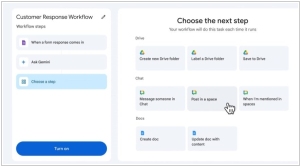
Google is adding new AI features to Workspace. One of them - Workspace Flows is a tool designed to automate multistep processes such as updating spreadsheets and digging through documents for information. Flows can tap Gems, Google’s brand of custom AI-powered chatbots, to handle specialized tasks and it can also integrate with apps like Google Drive to retrieve data. You can simply describe what you need in plain language and Workspace Flows will design and build sophisticated, logic-driven flows. Google has recently eliminated additional fees for AI workspace features, though it did increase the price of Workspace plans. Also, Google Docs will soon get the ability to convert drafts into podcast-style overviews (like NotebookLM’s Audio Overviews) and revise snippets of copy.
2017. G Suite gets smart cloud search
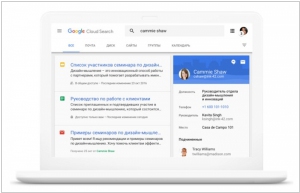
Google launched for its business customers a new tool called Google Cloud Search, which will allow users to search across G Suite products, including Drive, Gmail, Sites, Calendar, Docs, Contacts and more. It's designed for use in larger companies where different groups and individuals have access to different files. The search service respects file-sharing permissions, so users can only access what’s available to them, whether that’s company-wide resources like a policy manual, team projects or documents only they can see. In addition to surfacing work documents, Cloud Search works as a directory service, allowing users to seek out colleagues’ contact information, while also viewing the events and files they have in common. When viewing a contact’s info in the search results, users are able to click to start an email, phone call or a Hangout.
2012. Google Docs - on its way to offline

Some day Google Docs will fully support offline access on all computers and mobile devices. But apparently, it will be no earlier than in two years. Because Google likes to delight users with more happy news about the motion of Google Docs to offline. At a recent Google I/O conference the company proudly announced that Google Docs now works Offline! What does it mean this time? The service really now works Offline - but only in the Chrome browser. And to make it work you need to ... install Google Drive app for Chrome. Those readers that are following our news may say that about a year ago we already reported that Google Docs work offline in Chrome. But then it was about viewing documents, and this time - you can edit docs and even post comments. The changes will be synchronized with the online account once the internet connection appears. And for now you can only edit text documents and spreadsheets. Editing presentations will be obviously the next big news.
2010. Google enabled instant switching between accounts

As you know, Google services are popular both for business and for personal use. That is why, many users often have a need to switch from working to personal account (for example, to check mail). This required multiple logout/login procedures. But now this process will be much more easier - Google is rolling out multi-account sign-in that allows to switch between accounts using the top menu. You can activate this feature and add accounts on this page. However, switching between accounts will work not for all services - only for GMail, Google Calendar, Google Reader, Google Sites, Google Voice, App Engine and Google Code. In addition, those who activate multi-account sign-in - would have to to give up the offline features in Gmail and Calendar. Recall that soon another related problem will be solved soon - some personal services (Google Reader, Blogger, Youtube ...) will become available in Google Apps accounts.