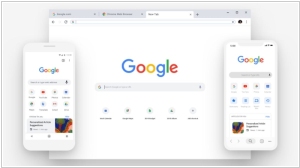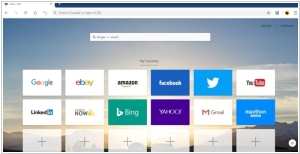Google Chrome vs Maxthon
October 22, 2025 | Author: Adam Levine
21★
Google Chrome is a browser that combines a minimal design with sophisticated technology to make the web faster, safer, and easier. Syncs seamlessly across devices, allowing users to access bookmarks, history, and settings anywhere. Implements strong security features, including sandboxing and automatic updates to protect against threats.
5★
Fast, secure and ad-free browser. Features a dual-core engine for improved speed and compatibility with different web standards. Smart switch between Webkit & Trident, balance both read speed and multi-element page content
See also:
Top 10 Web Browsers for Business
Top 10 Web Browsers for Business
Google Chrome vs Maxthon in our news:
2018. Google Chrome gets a fresh look, better omnibox, and more
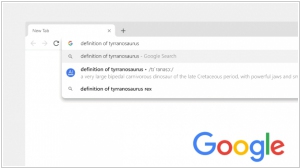
Google Chrome is rolling out a revamped design and a slew of new features, including a more powerful omnibox. Now it has more rounded corners and a new color palette. The shape of the tabs makes site favicons easier to see so you can navigate them better. And on iOS, where Chrome has been sorely neglected for a long while, the toolbar finally goes to the right place — the bottom of the screen, closer to where your thumbs are. There are new customization features, too. For the "new tab" screen, you can easily change the background image as well as the site suggestions. Autocomplete gets a overdue upgrade: you'll see favicons of sites in the drop-down, and Chrome will now show answers to some queries right in the autocomplete list, even before you hit Return.