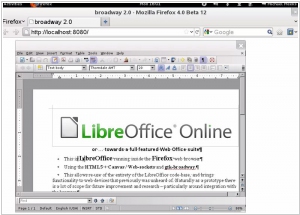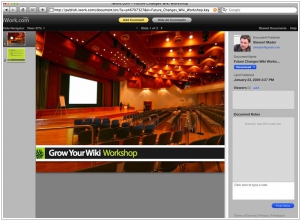LibreOffice vs iWork
October 15, 2025 | Author: Adam Levine
14★
LibreOffice is the power-packed free, libre and open source personal productivity suite for Windows, Macintosh and GNU/Linux, that gives you six feature-rich applications for all your document production and data processing needs: Writer, Calc, Impress, Draw, Math and Base. Support and documentation is free from our large, dedicated community of users, contributors and developers. The online and mobile version (for Android and iPad) are coming soon
5★
iWork has always been the best way to be productive on the Mac. And iWork for iOS made it easy to create beautiful documents on iPad and iPhone. With iWork for iCloud we’re bringing Pages, Numbers, and Keynote to the web — on Mac and PC. And thanks to iCloud, your work is always up to date on all your devices. It’s easy to work with Microsoft Word, Excel, and PowerPoint files. iWork alternative for PC is Office 365.
See also:
Top 10 Office suites
Top 10 Office suites
LibreOffice vs iWork in our news:
2022. LibreOffice begins charging Mac App Store users $8.99
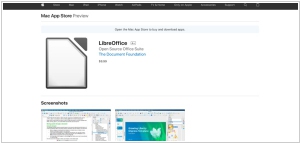
LibreOffice, the popular open source document processing suite, has begun charging users who download the software through the Mac App Store a one-time fee of $8.99. It’s an unexpected step for The Document Foundation (TDF) — the organization behind LibreOffice — which since its inception has made all versions of LibreOffice available at no charge. Italo Vignoli, head of marketing and public relations at LibreOffice, said that the change was reflective of a “new marketing strategy” where TDF will focus on releasing free, community versions of LibreOffice while “ecosystem companies” develop “value-added” releases targeted at enterprise customers. The LibreOffice client on the Mac App Store falls into this latter category because it’s not based on the same source code as the base LibreOffice project
2016. Apple iWork adds real-time collaboration

Apple takes on Google Documents with real-time collaboration on iWork documents. The long-awaited feature makes it easier to cooperate and create documents on the fly. Users can collaborate on images, text and everything else across the iWork suite, including on the mac, iPad, iPhone and on the web. All the iWork apps – Pages, Numbers and Keynote. Aimed at students, professional setting and other collaborative efforts, it’s a long overdue addition to Apple’s productivity suite. The updated apps are expected to ship imminently.
2011. Apple introduces office suite for iPhone
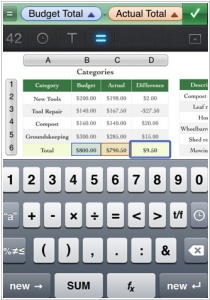
Apple's office suite iWork has been available on the iPad tablet since its launch last year, but the iPhone owners still had to look for third-party applications to work with their office documents (the most popular office suites for iPhone are Quickoffice and Office²). And in less than two years Apple has adapted its mobile iWork to iPhone's small screen. Traditionally, iWork includes the word processor Pages, the spreadsheets tool Numbers and the presentations app KeyNote. As usual Apple is not trying to expand to the "other" world and compete globally with MS Office and Google Docs. Instead, Apple is trying again to make more money on it's fan-base: each of the 3 mobile iWork apps costs $9.99. In addition, the mobile iWork will only work on the latest models iPhone 3GS and iPhone 4 (i.e. Apple encourages users to buy the new models). Also, for now the iWork for iPhone can't work with the online office service iWork.com, but it is expected that this feature will be added in a couple of weeks.