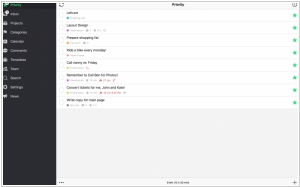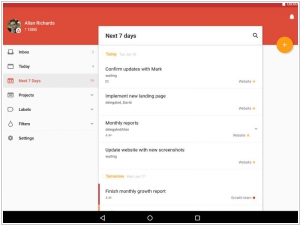Nozbe vs Todoist
October 05, 2025 | Author: Adam Levine
6★
Using Nozbe to manage your time is easy. Inspired by world-famous GTD (Getting Things Done) methodology. Thanks to our desktop and mobile web applications as well as our native Android, iPhone and iPad apps everyone in your team can access Nozbe on their favorite devices. We are world-first to offer such flexibility!
24★
Todoist lets you manage your tasks anywhere. At home. At school. At work. Online. Offline. And on 13 platforms and devices. Collaborate on shared tasks. Access tasks everywhere.
Nozbe vs Todoist in our news:
2019. Todoist introduced task sections and imroved task page
Task lists in Todoist don’t have to be an endless list of checkboxes anymore. You can now create sections in your projects. You can then move tasks from one section to another, and collapse sections when you don’t need to see them. Labels are now sorted in two categories — your personal labels and shared labels with other co-workers. Todoist has also added a new task view on desktop and mobile that centralizes everything you can do related to a task. You can modify the due date and priority level, see comments, add labels and more. Even better, you can see all the subtasks associated with a specific task in this new view.