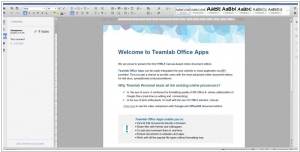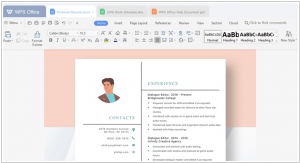ONLYOFFICE vs WPS Office
October 18, 2025 | Author: Adam Levine
15★
ONLYOFFICE is a cloud business service that enables you to manage projects, customer relations and documents in one place. In other words, you don't need to switch back and forth between multiple applications to perform different tasks. Here you obtain a single multi-featured system to organize every step of your work improving your productivity and optimizing efforts for success.
13★
Chinese Office #1. Cross-platform Office Suite available on all mainstream operating systems. Cloud version for document sharing and co-edit.
See also:
Top 10 Office suites
Top 10 Office suites
ONLYOFFICE vs WPS Office in our news:
2023. ONLYOFFICE Workspace 12.5: enhanced security, optimized document management, Dark theme
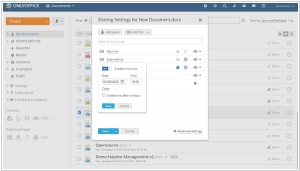
The newest version of collaboration platform ONLYOFFICE Workspace 12.5 comes with lots of security and usability improvements across the suite. Now you can set up a limit of unsuccessful login attempts along with blocking time and check period to protect your portal from brute-force attacks. You are also able to input trusted IP addresses for users and admins using different sections. In addition to the existing activation of two-factor authentication, you can select trusted IP addresses for which 2FA is not required as well as users and groups for mandatory 2FA. In the Documents module, you are able to generate multiple external sharing links for the same file. Besides, you can set time limits and passwords for externally shared docs to better protect them. Moreover, it’s now possible to share folders via external links as well (setting time limits and passwords for folders is also available). In this case, all the subfolders and files within them will inherit the external link.
2013. Teamlab launches free alternative to Google Docs and MS Office
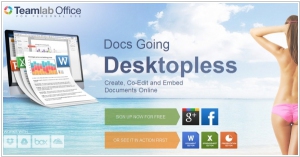
Online service Teamlab is know not only for its collaboration and business management features, but also for cool online document editors that can be well compared to Google Docs, MS Office Web Apps or Zoho Docs. But until now these editors where available only for Teamlab paid users. Today TeamLab is launching a free productivity tool Teamlab Personal - an alternative to Google Drive, Skydrive and Zoho Docs. It's a cloud file storage with office editors. Teamlab says that it combines reach formatting features from MS Office with collaboration tools from Google Docs. The service allows to upload and edit Word, Excel, PowerPoint from your computer and even pull docs from other online services: Dropbox, Google Drive, SkyDrive, Box (note that the last three services have their own document editors). You can share files with colleagues, co-edit and comment them in real time and embed documents to your web page.