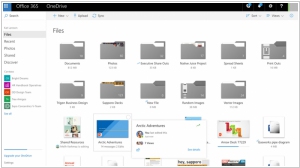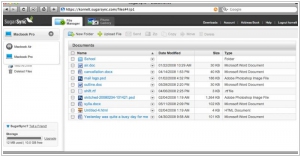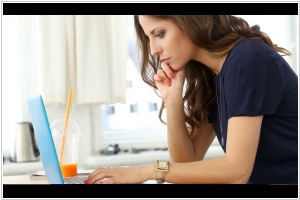OneDrive vs SugarSync
December 12, 2024 | Author: Michael Stromann
27★
Tools for online file/docs storage and collaboration. Contains Web versions of Microsoft office editors (Word, Excel, PowerPoint, OneNote). Excel web version allows simultaneous document editing in real time.
4★
SugarSync makes it easy to backup, share and access your files, anytime, anywhere. With SugarSync you get online cloud storage for all your files — documents, music, photos, and video. When you make a change or add files on any of your PC or Mac computers, SugarSync automatically syncs your files to the cloud, where you can access them from any Internet-connected device — including your smartphone or iPad.
See also:
Top 10 Cloud Storages for business
Top 10 Cloud Storages for business
OneDrive and SugarSync are both cloud storage services for personal and business use. They provide mobile apps, allow file synchronization across multiple devices, file sharing features for collaboration. Both support version history to recover previous versions of files.
But OneDrive (originated in 2007) is Microsoft's service deeply integrated with Windows and Microsoft 365 apps like Word and Excel. OneDrive provides 5 GB of free storage and offers advanced collaboration tools, such as real-time co-editing in Office documents.
SugarSync (launched in 2008) is primarily focuses on automatic backup and syncing of existing folder structures. It doesn't have free plan and is better suited for business.
See also: Top 10 Cloud Storages
But OneDrive (originated in 2007) is Microsoft's service deeply integrated with Windows and Microsoft 365 apps like Word and Excel. OneDrive provides 5 GB of free storage and offers advanced collaboration tools, such as real-time co-editing in Office documents.
SugarSync (launched in 2008) is primarily focuses on automatic backup and syncing of existing folder structures. It doesn't have free plan and is better suited for business.
See also: Top 10 Cloud Storages