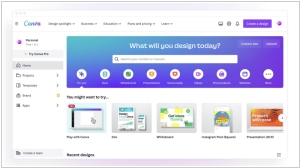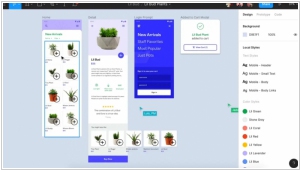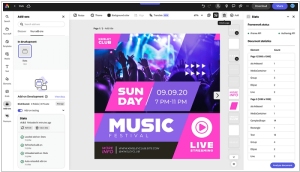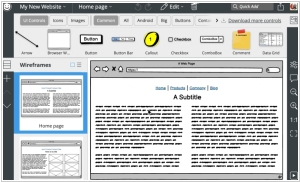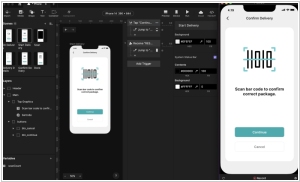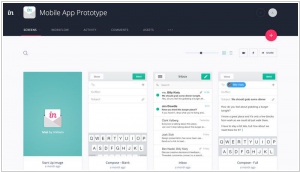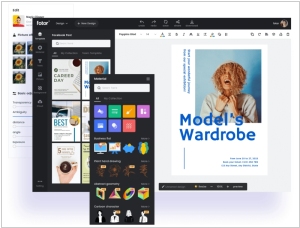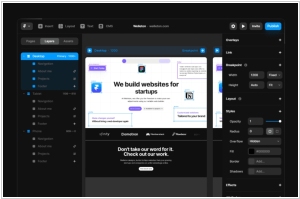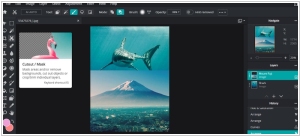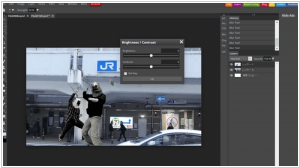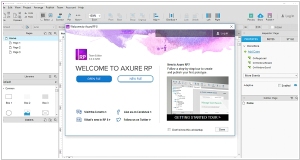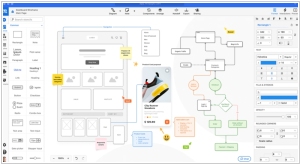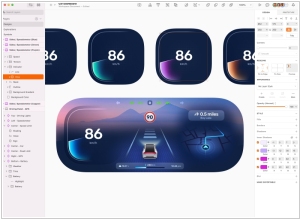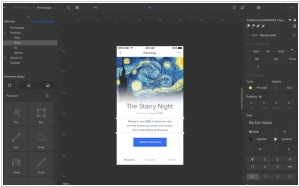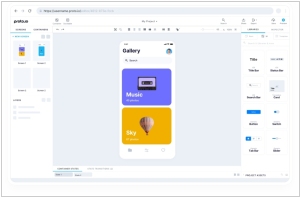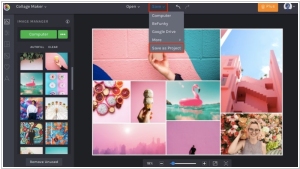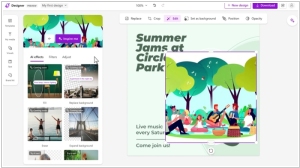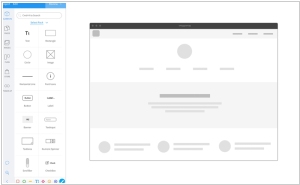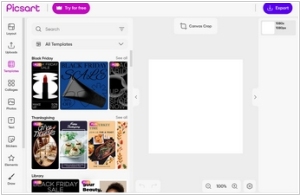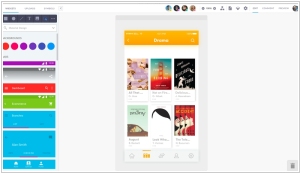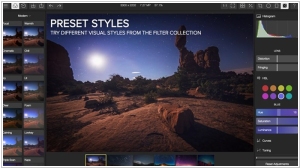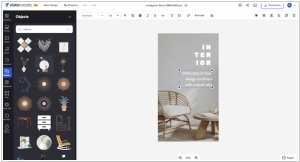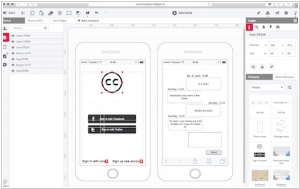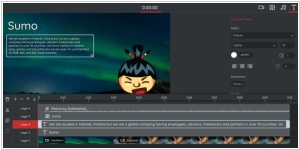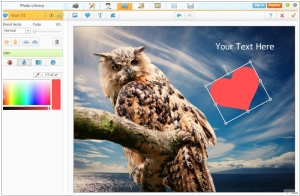Top 10 Online Design software for business
August 04, 2025 | Editor: Sandeep Sharma
11
Graphic Design software for small business and enterprise that allows to create graphical images and design prototypes in web-browser
1
Canva gives you everything you need to easily turn ideas into stunning designs. Create designs for Web or print: blog graphics, presentations, Facebook covers, flyers, posters, invitations and so much more. Allows multiple users to edit designs in real-time.
2
The collaborative interface design tool. Each contributor owns their part of the creative process and stays in sync along the way - across any platform. Securely connect teams, fonts, and libraries across your entire company.
3
Creative Cloud Express (former Adobe Spark) is an online and mobile design app. Easily create stunning social graphics, short videos, and web pages that make you stand out on social and beyond. Integrates seamlessly with Adobe Creative Cloud
4
Balsamiq really shines during the early stages of designing a new interface. It offers the same speed and rough feel as sketching with pencil, with the advantage of the digital medium: drag & drop to resize and rearrange elements, make changes without starting over, and your work is clear enough that you'll make sense of them later.
5
#1 advanced prototyping tool for dynamic & multimodal interactions. Craft amazing, realistic experiences across devices. Enables sensor-based prototyping, including tilt, sound, and touch interactions.
6
InVision lets you transform your designs into beautiful, interactive web & mobile mockups and prototypes. Upload your designs and quickly turn them into clickable, interactive prototypes complete with gestures, transitions & animations. Send a link to open designs in a browser or on a mobile device, or present them in real-time using our LiveShare presentation tool that revolutionises the design meeting.
7
Fotor - Free Online Photo Editing & Creatives. Online photo editing & creatives made simple and fun with Fotor free online photo editor, features include photo collage, effects, online filters, frames, photo filters.
8
Framer is a creative tool to build interaction and animation prototypes. Connect pixels to behavior and discover exciting new ways of interaction design. Supports code-based prototyping with React for advanced interactions.
9
The most robust browser photo editor, for all your editing needs. Online or offline. Browser-based or native app. Now for Windows and Mac as well as iOS and Android. Pixlr is ready to make moments beautiful wherever you are and whenever inspiration strikes.
10
Photopea Online Photo Editor lets you edit photos, apply effects, filters, add text, crop or resize pictures. Supports editing PSD, AI, and Sketch files directly in the browser.
11
Axure RP is the only UX tool that gives UX professionals the power to build realistic, functional prototypes. Allows seamless sharing of prototypes via Axure Cloud for feedback.
12
Moqups is a nifty HTML5 App used to create wireframes, mockups or UI concepts, prototypes depending on how you like to call them. Offers interactive elements to simulate user flows and navigation.
13
Sketch is the all-in-one platform for digital design — with collaborative design tools, prototyping and developer handoff. Enables real-time collaboration. Offers a powerful vector editing toolset for precise design work.
14
UXPin is the UX Design Platform that gets it right. Inspired UX Design is tough with uninspired User Experience Design Tools. That's why UXPin is handcrafted to be robust & elegant. Supports interactive prototyping with conditional logic and variables.
15
Proto.io allows to create fully-interactive high-fidelity prototypes in minutes that look and work exactly like your app should. Turn your wireframes and mobile mockups into amazing interactive prototypes. Filled with rich media, animations and touch events. Swipe, tap, rotate and examine your app inside out the same way your end user will. Share your prototype with colleagues and friends to collaborate and review.
16
BeFunky online photo editor lets you apply photo effects, edit photos and create photo collages with collage maker. Online Photo editing and creating collages has never been easier. Includes a graphic design tool for creating custom banners and flyers.
17
Microsoft's graphic design app that helps you create professional quality social media posts, invitations, digital postcards, graphics, and more. Allows to use generative AI to create eye-catching images with your words.
18
MockFlow WireframePro is a web-based tool to design and collaborate user interface blueprints for websites and apps. Its helps to visualize the website's interface, navigation and structure in short time. With web and desktop clients, you can design seamlessly from anywhere & even with No net-connection. Organize pages with sitemaps and define links to present a clickable prototype.
19
PicMonkey is a free photo editor that works in your browser — nothing to download or install. Fix your photos and add beautiful filters and text. Touch up facial features or create outstanding graphics. Ridiculously easy, staggeringly gorgeous. Ads-free editing plus a kingly hoard of primo effects, supreme fonts, exclusive designs, and more
20
Online photo & video editor. Find exceptional shots, creative collages, blended photos, artistic selfies, original drawings and more in our galleries. Offers AI-powered tools for background removal and image enhancement.
21
Fluid UI helps you prototype Android, iPhone, iPad or Windows 8 mobile apps with our custom libraries, or upload your own images for pixel perfect mobile apps. Preview your mockup directly in your browser or install the Android or iOS apps to test directly on your device. Share the mockup with clients, stakeholders and users and get invaluable feedback long before writing a single line of code.
22
Polarr makes advanced free online photo editor, also available for iOS, Android, Mac and Windows with professional photo editing tools. Offers AI-powered tools for automated edits and enhancements.
23
VistaCreate is a free online graphic design tool with thousands of free templates for you to choose from. Supports multiple formats, including social media posts and presentations.
24
HotGloo lets you create and share interactive website and webapp wireframes. Wireframe in real-time with your team to get work done even faster and communicate with your co-workers via the built in chat function to avoid distraction. Good UX is all about interactions. Link elements to pages in your sitemap or set up different user scenarios with states, viewstacks and much more.
25
Sumo Paint is an online image editor, without need to install anything to your device. It's the most versatile photo editor and painting application that works in a browser. You can open and save images from your hard drive or save it to cloud. Offers layers and blending modes for advanced image manipulation.
26
iPiccy makes your photo awesome with many easy to use photo tools. Everything you need to make your photo awesome online. Offers customizable filters and textures for creative edits.
27
Online Photo Editing Made Fun and Easy. Ribbet lets you edit all your photos online, and love every second of it. Crop, resize, and rotate in real-time. Tons of special effects, from artsy to fun. Astoundingly fast, right in your browser
Important news about Online Design software for business
2025. Photoshop gets AI tools for resizing and injecting objects
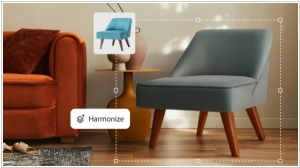
Adobe has added new image editing and enhancement features to Photoshop based on the Firefly AI model. The Generative Upscale feature allows to improve the image resolution up to 8 megapixels. This is useful for restoring details in old photos, scaling images for printing or adapting assets for different platforms. The Harmonize feature allows you to place a new object in a scene, remove its background, adjust the colors, lighting and shadows to match the object to the scene. The idea is to make the new object, such as a chair in a room, fit harmoniously into the environment. Adobe has also introduced an improved Object Removal tool. Previously, when using generative fill to remove an object, the tool took into account the entire scene to fill the gap left by the removed object, which sometimes led to unwanted artifacts in the image. The company has reworked the algorithm so that it focuses only on removing the object locally.
2025. Canva gets AI image generation and AI-assisted coding
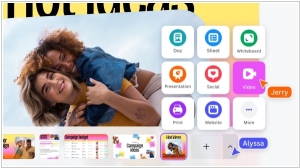
Design platform Canva is adding a suite of new AI features called Canva AI, that includes an AI assistant, the ability to create apps with prompts, support for spreadsheets and AI-powered editing tools. The AI assistant can perform a host of tasks, from creating images according to your instructions, to coming up with design ideas — say, collateral for social media or mock-ups for printing. Another tool Canva Code can be prompted to create mini-apps, like interactive maps or custom calculators, that can then be integrated in designs. One more tool allows users to point and click to modify artifacts in photos, generate background or change its lighting and layout. This feature set seems aimed at helping the company compete with Adobe Photoshop that is actively adding such AI-tools.
2023. Adobe brings Firefly’s generative AI to Photoshop

Photoshop is receiving an infusion of generative AI through the integration of several Firefly-based features. These new additions empower users to expand images beyond their boundaries by incorporating Firefly-generated backgrounds. Additionally, generative AI can now be utilized to seamlessly insert objects into images, while a new generative fill feature enables more precise removal of objects compared to the previous content-aware fill option. Initially, these features will be exclusive to the beta version of Photoshop. Moreover, Adobe is extending some of these capabilities to Firefly beta users on the web. It's worth noting that Firefly users have already generated over 100 million images using the service.