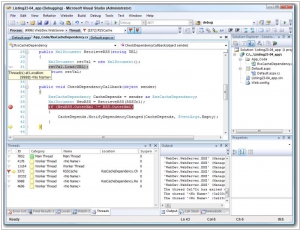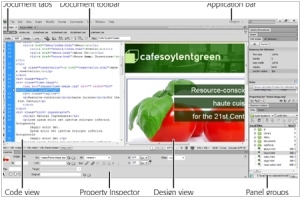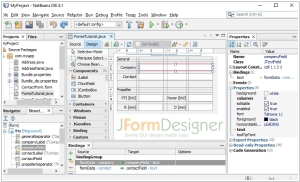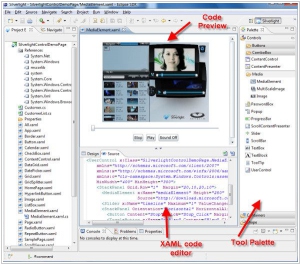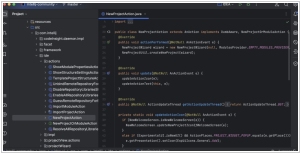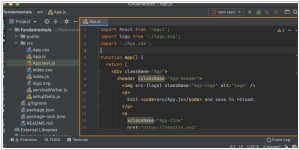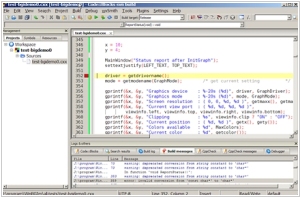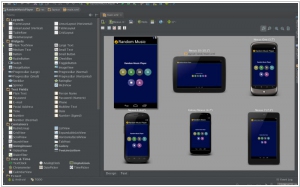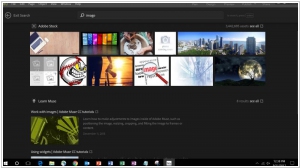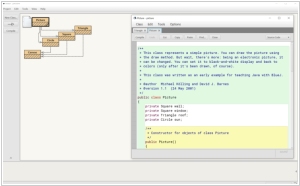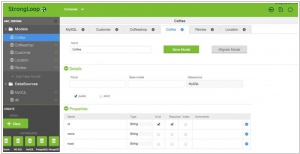Top 10 IDE Software
November 19, 2025 | Editor: Michael Stromann
16
Integrated development environment software that normally consists of a source code editor, build automation tools and a debugger.
1
Microsoft Visual Studio is an integrated development environment (IDE) from Microsoft. Visual Studio is a comprehensive collection of developer tools and services to help you create apps for the Microsoft platform and beyond.
2
Adobe Dreamweaver is a web development tool with support for Web technologies such as CSS, JavaScript, and various server-side scripting languages and frameworks including ASP (ASP JavaScript, ASP VBScript, ASP.NET C#, ASP.NET VB), ColdFusion, Scriptlet, and PHP.
3
The Smarter and Faster Way to Code. Quickly and easily develop desktop, mobile and web applications with Java, HTML5, PHP, C/C++ and more. NetBeans IDE is FREE, open source, and has a worldwide community of users and developers.
4
Eclipse is probably best known as a Java IDE, but it is more: it is an IDE framework, a tools framework, an open source project, a community, an eco-system, and a foundation.
5
The Most Intelligent Java IDE. Excel at enterprise, mobile and web development with Java, Scala and Groovy, with all the latest modern technologies and frameworks available out of the box.
6
WebStorm is a lightweight yet powerful IDE, perfectly equipped for complex client-side development and server-side development with Node.js. WebStorm’s smart code editor provides first-class support for JavaScript, Node.js, HTML and CSS, as well as their modern successors.
7
Code::Blocks is a free C, C++ and Fortran IDE built to meet the most demanding needs of its users. It is designed to be very extensible and fully configurable.
8
Android Studio is a Google's Android development environment based on IntelliJ IDEA. It provides new features and improvements over Eclipse ADT and will be the official Android IDE once it's ready.
9
Adobe Muse is a website builder that allows designers to create fixed, fluid, and adaptive websites without having to write any code. Muse generates static websites giving users the freedom to host their sites with any hosting provider.
10
The Xcode IDE is at the center of the Apple development experience. Tightly integrated with the Cocoa and Cocoa Touch frameworks, Xcode is an incredibly productive environment for building amazing apps for Mac, iPhone, and iPad.
11
A free Java Development Environment designed for beginners, used by millions worldwide. BlueJ has a deliberately smaller and simpler interface than professional environments like NetBeans or Eclipse. This allows beginners to get started more quickly, and without being overwhelmed.
12
Built on top of the open source LoopBack framework, StrongLoop allows you to visually develop REST APIs in Node and get them connected to your data.
Important news about IDE Software
2025. Google unveiled its own AI-based code editor - Antigravity
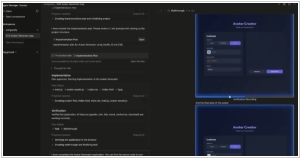
Google has unveiled its own IDE code editor, Google Antigravity. It's essentially a VS Code clone with a built-in Gemini 3 model. Thus, Google will compete with Cursor and the standard VS Code. However, Antigravity's advantage is its very generous free LLM usage limits, which are updated every five hours. In addition to chat for vibe coding and AI code completion, Antigravity allows you to create AI agents that independently create applications or classes, test them and deliver the finished product with a development plan, report and screenshots.
2024. ChatGPT launches new Canvas interface for coding projects
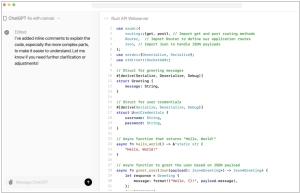
OpenAI has introduced a new method to interact with ChatGPT - an interface it calls “canvas.” The product opens a separate window, next to the regular chat window, with a workspace for coding projects. Users can create code directly in the canvas, then highlight sections of the work to have the model modify. Canvas will be available for ChatGPT Plus and Teams members. The new interface offers comparable features to Anthropic’s Artifacts, launched in June and the viral coding companion, Cursor. OpenAI is racing to match competitor offerings and release entirely new capabilities in ChatGPT, as a way to grow its paid user base.
2020. Microsoft’s Visual Studio Online code editor is now Visual Studio Codespaces and gets a price drop
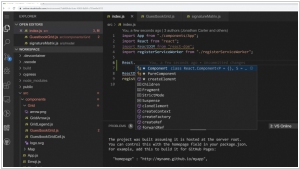
About a year ago, Microsoft launched Visual Studio Online, its online code editor based on the popular Visual Studio Code project. It’s basically a full code editor and hosted environment that lives in your browser. Today, the company announced that it is changing the name of this service to Visual Studio Codespaces. It’s also dropping the price of the service by more than 50% and giving developers the option to run it on relatively low-performance virtual machines that will start at $0.08 per hour.