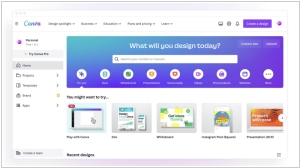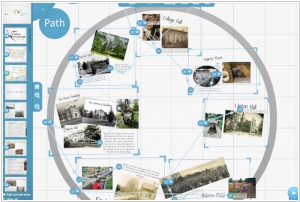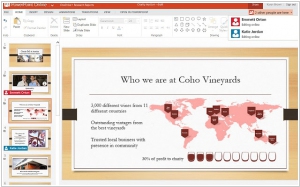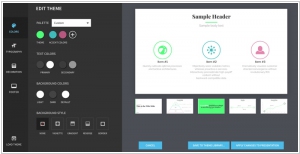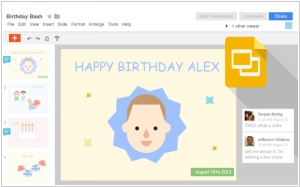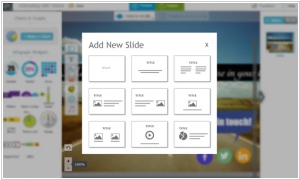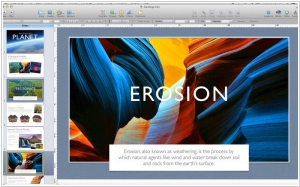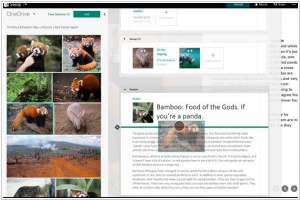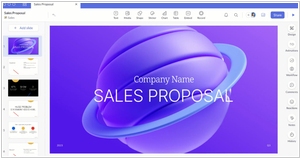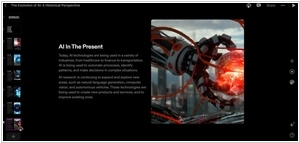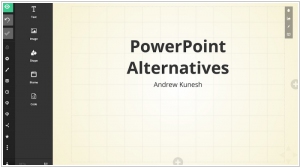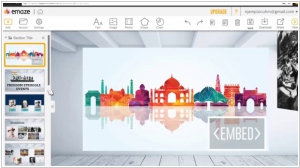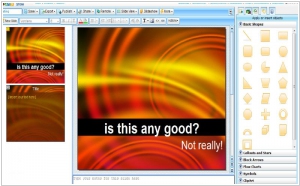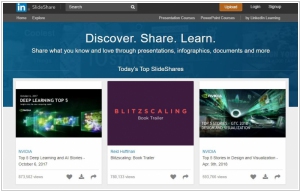Top 10 Online Presentation software
September 26, 2025 | Editor: Sandeep Sharma
23
Cloud services that allow to collaboratively create presentations, demonstrate them remotely or publish them online.
1
Canva gives you everything you need to easily turn ideas into stunning designs. Create designs for Web or print: blog graphics, presentations, Facebook covers, flyers, posters, invitations and so much more. Allows multiple users to edit designs in real-time.
2
Prezi is a cloud-based presentation software and storytelling tool for exploring and sharing ideas upon a virtual canvas. Prezi is distinguished by its Zooming User Interface (ZUI), which enables users to zoom in and out of their presentation media. Prezi allows users to display and navigate through information within a 2.5D space on the Z-axis.
3
Microsoft PowerPoint Online extends your Microsoft PowerPoint experience to the web browser, where you can work with presentations directly on the website where the presentation is stored. PowerPoint Web App is available for personal use in OneDrive, for organizations that have installed and configured Office Online on their SharePoint site, and for professionals and businesses that subscribe to select Office 365 services.
4
Build better presentations with Beautiful.ai in minutes, not hours. Just think of an idea, choose a template, and work beautifully...and efficiently.
5
Ceate a new presentation and edit with others at the same time. Get stuff done with or without an internet connection. Use Slides to edit PowerPoint files.
6
Visme is everything you need to tell powerful visual stories in the form of engaging presentations, infographics and other visual content. Make infographics or create presentations online for free.
7
Keynote for Mac makes it simple to create and deliver beautiful presentations. Updated for OS X Yosemite, Keynote employs powerful tools and dazzling effects
8
Sway is an app for expressing your ideas in an entirely new way, across your devices. Watch our vision video to see where Sway is headed. By joining Sway Preview, you can help us shape that future. Start by creating your first Sway today, using any browser on your PC, Mac, or tablet. As you use Sway, let us know what you like, what you don’t like, and what you want to see us add. We can’t wait to hear from you!
9
Pitch is presentation software that enables any team to quickly create sleek decks that get results.
10
Tome is a new medium for shaping & sharing ideas. Tome isn't a deck, or a doc, or a splash page. It's built for the way we communicate today: a fluid, multimedia canvas that lives on the web and looks great on any screen. AI tools built for expression help you explore new approaches and instantly generate new content, so you can get your point across compellingly.
12
Emaze is the next generation of online content creation. Choose from hundreds of templates to create customized presentations, websites, blogs and more.
13
The online tool for making powerful presentations.Whether you are a professional, a teacher, a student, a businessman, a salesman or anyone looking to put together a cool presentation, you have come to the right place. Zoho Show's pre-built themes, clipart and shapes coupled with features like drag-and-drop makes it an easy application to use.
14
SlideShare is an online slide hosting service. Users can upload files in the following file formats: PowerPoint, PDF, Keynote or OpenOffice presentations. Slide decks can then be viewed on the site itself and embedded on other sites.
Important news about Online Presentation software
2024. Beautiful.ai released PowerPoint Add-in
AI presentation maker Beautiful.ai is bringing itself into PowerPoint with special add-in, that introduces smart AI tools into familiar interface of PowerPoint. You can start a new project or enhance an existing one without having to switch platforms. The Add-in allows to effortlessly tweak every aspect of your slides, from fonts and colors to images and layouts, ensuring they align perfectly with your brand’s identity. The user-friendly interface simplifies the customization process, allowing you to make changes with just a few clicks. You’ll also have access to the extensive library of customizable Beautiful.ai Smart Slides, which adapt to your content in real-time, ensuring a polished look with minimal layout and design effort – a huge step up from the manual processes of creating a deck in PPT.
2022. Prezent.ai secures $20M to gamify deck presentations

Prezent.ai, a presentation creation tool, has today closed a $20 million Series A round. In addition to hosting templates for companies to build branded presentations, Prezent.ai offers gamified learning courses to help employees improve their presenting skills. Prezent.ai is self-service, offering “brand-compliant” templates that conform to corporate standards defined by the C-suite. With Prezent.ai, users can share and collaborate over decks and storylines — the service’s format is compatible with PowerPoint and Google Slides.
2021. Matik raises $20M to automate the process of creating personalized customer presentations
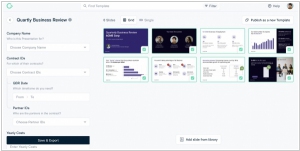
Matik, which has created automated data-driven software for customizing Google Slides or PowerPoint presentations, has raised $20 million in a Series A. Matik’s product targets data-driven organizations, specifically sales and customer success teams, to make it easier to create personalized presentations such as quarterly business reviews, pricing proposals and one-pagers. It works by automatically importing content from a variety of data sources. The startup says its technology transforms content from static to dynamic — whether it be text, charts, images or tables. It claims to save teams time from number-crunching, formatting and data pulling from disparate sources such as CRMs like Salesforce, BI/visualization tools like Looker and data warehouses such as Redshift, BigQuery or Snowflake.