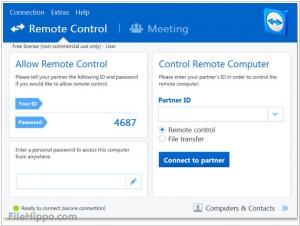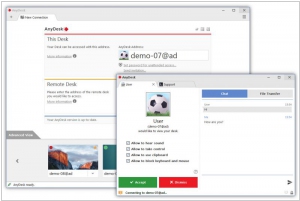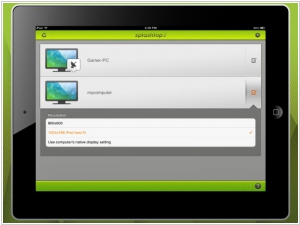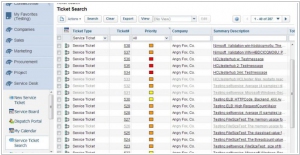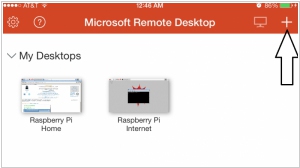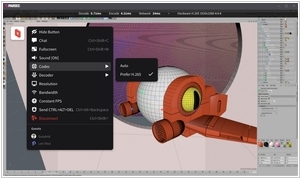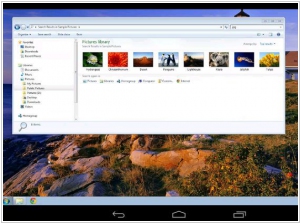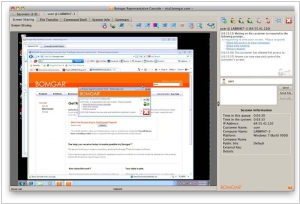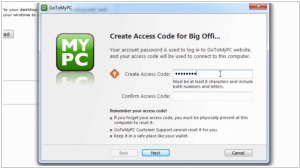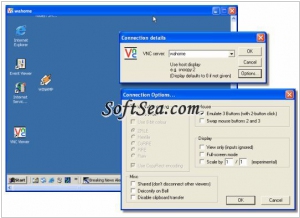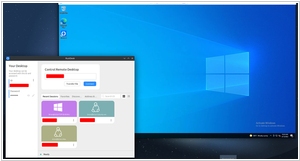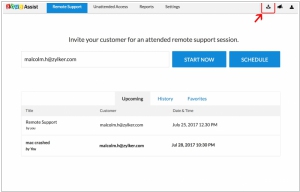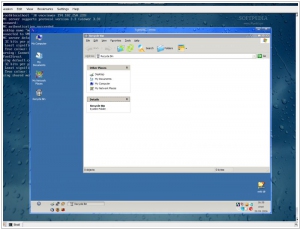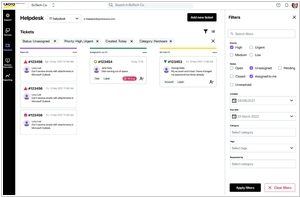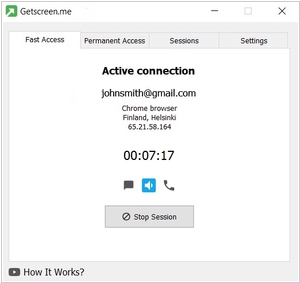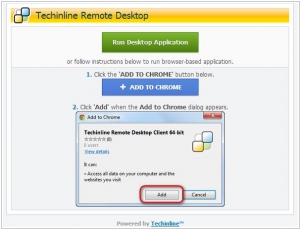Top 10 Remote Support software
August 08, 2025 | Editor: Michael Stromann
27
Remote-desktop support software that enables IT professionals and support specialists to provide assistance and troubleshoot issues for users remotely.
1
TeamViewer connects to any PC or server around the world within a few seconds. You can remote control your partner's PC as if you were sitting right in front of it.
2
Remote Desktop Software That Actually Works. Connect to a computer remotely, be it from the other end of the office or halfway around the world. AnyDesk ensures secure and reliable remote desktop connections for IT professionals and on-the-go individuals alike.
3
Top-rated and highest-performing Remote Desktop, Remote Support, and App Delivery solution. 16 Million Users. Supports Windows, Mac, iOS, Android
4
Business Software for Technology Providers. ConnectWise empowers technology solution providers to reach their goals faster with an award-winning business management software suite & much more.
5
With the Microsoft Remote Desktop app, you can connect to a remote PC and your work resources from almost anywhere. Experience the power of Windows with RemoteFX in a Remote Desktop client designed to help you get your work done wherever you are.
6
Parsec is a remote desktop you'll actually love. Connect to work or projects wherever you are, whenever you want.
7
Chrome Remote Desktop allows users to remotely access another computer through Chrome browser or a Chromebook. Computers can be made available on an short-term basis for scenarios such as ad hoc remote support, or on a more long-term basis for remote access to your applications and files. All connections are fully secured.
8
Secure Remote Support for Desktops and Devices. With Bomgar, support organizations can access and support nearly any remote computer or mobile device. Troubleshoot PCs and servers, provide remote assistance, train remote employees, or perform system maintenance, all with the highest levels of security.
9
GoToMyPC is an alternative remote-access service that lets you access and control your computer from any web browser.
10
Innovative remote access software with a widespread international user base. VNC (Virtual Network Computing) software is cross-platform, allowing remote control between different types of computer. For ultimate simplicity, there is even a Java viewer, so that any desktop can be controlled remotely from within a browser without having to install software. VNC is free and is redistributable.
11
ScreenConnect is a self-hosted remote support, access, and meeting solution. Use remote support and access to repair computers, provide updates, and manage machines. Conduct online seminars and presentations using remote meetings. ScreenConnect is a comprehensive, one-time-payment alternative to the expensive SaaS-based solutions that charge recurring monthly fees.
12
NoMachine is the fastest and highest quality remote desktop you have ever tried. Reach your computer on the other side of the world in just a few clicks. Wherever your desktop is, you can access it from any other device and share it with who you want. NoMachine is your own personal server, private and secure. What’s more, it’s free.
13
Open source remote desktop software, allowing maintenance of computers and other devices. The RustDesk client is available for different operating systems. RustDesk has the aspiration to be an open source alternative for Remote desktop software like TeamViewer or AnyDesk.
14
Zoho Assist provides a simple and straight forward user interface to connect to remote computers anywhere on the globe, as long as they are hooked to the internet, even through firewalls and proxies. Once your customer approves access, control the remote computer as if it were in front of you, provide fast support and impress, without leaving your seat. Moreover, with online remote support you save time and all that money involved in travel.
15
TightVNC is a free remote control software package. With TightVNC, you can see the desktop of a remote machine and control it with your local mouse and keyboard, just like you would do it sitting in the front of that computer.
16
Stress-free unified IT management and support system. With affordable, built-in remote support, RMM, ticketing, and zero-trust architecture, GoTo Resolve allows you to consolidate multiple solutions, saving money and time.
17
Fastest, simplest and most reliable remote access from your mobile device. Tap to start any desktop application, PC or Mac, as if were a native iOS or Android app. Centrally assign, manage and secure remote access to your company's computers.
18
Apple Remote Desktop is the best way to manage the Mac computers on your network. Distribute software, provide real-time online help to end users, create detailed software and hardware reports, and automate routine management tasks — all without leaving your desk. Featuring Automator actions, Remote Spotlight search, and a new Dashboard widget, Apple Remote Desktop 3 makes your job easier than ever.
19
Getscreen.me is a cloud-based software providing a remote access via a browser. Connecting via a link without installing additional programs and entering passwords increases connection speed. The software has integrations with Telegram, Google Chrome, Jira Service Desk and via API.
20
FixMe.IT is a remote support tool that enables instant, secure, and trouble-free connections between remote computers anywhere in the world. Our remote desktop solution delivers a wide range of tools and features that allow you to handle even the most complex support issues.
Important news about Remote Support software
2025. TeamViewer integrated with Google Meet

TeamViewer has announced an integration with Google Meet, enabling seamless remote support and enhancing workplace collaboration. Now, instead of the traditional "Have you tried turning it off and on again?" shouted across a video call, IT wizards can swoop in mid-meeting, take over the problem child computer and wrestle it into submission without anyone needing to install anything or — heaven forbid — open a second app. End-users, blissfully unaware of the technological sorcery happening behind the scenes, get whisked into the session via an automatic download that happens faster than you can say "Why isn’t my camera working?" The whole setup transforms tech support from an awkward back-and-forth into a seamless, slightly uncanny display of remote omnipresence, leaving more time for teams to get back to the important business of pretending to pay attention.
2022. Microsoft launches a new remote help service for IT teams
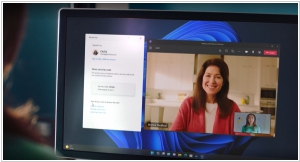
Microsoft has launched some updates to Endpoint Manager that go beyond some of the traditional feature sets for similar services, with the promise to expand on these in the future. Microsoft Endpoint Manager is the company’s platform for helping IT teams manage and secure large fleets of devices, something that’s become increasingly complicated since the start of the pandemic. The first new feature Microsoft is adding to the platform under the name of “Microsoft Advanced Management” is remote help. If you’ve ever used Teamviewer to help a family member fix a computer issue, you can basically think of it as that, but with all of the enterprise bells and whistles it takes to make sure a service like this is secure, the devices on both ends are configured correctly and everybody is who they say they are. And that’s why this is part of the overall Endpoint Manager story, because that’s what provides the access and idenity controls through a tight integration with Azure Active Directory and helps verify the users and devices. You wouldn’t just want your employees to be able to give control over their machines to any random social hacker, after all.
2021. Cohere raises $3.1 million for its remote control solution for web apps
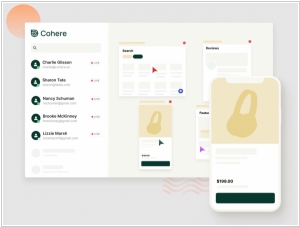
Existing remote desktop solutions like LogMeIn and TeamViewer can be complicated to set up and use, and can feel dated. A new startup called Cohere, now backed by $3.1 million in seed funding, aims to improve on the remote desktop and screen-sharing experience. With Cohere, businesses can help customers in seconds by taking instant control of their screen without any downloads or setup on the customer’s end. Instead of requiring a software download or complicated install process, customers can just click a button on a website to allow remote control of their screen.