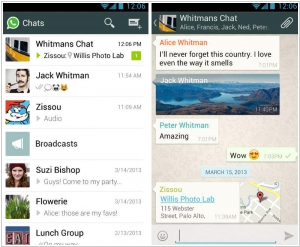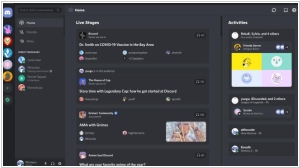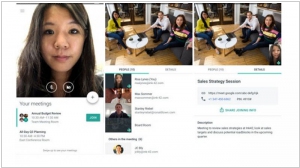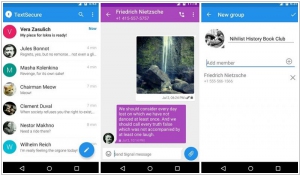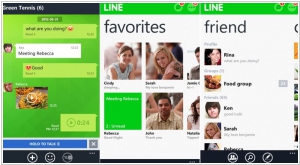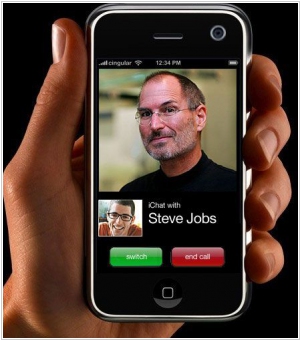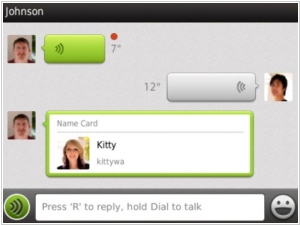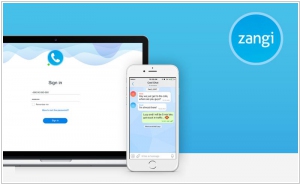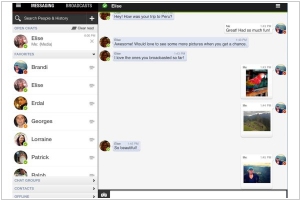Top 10 Video Calling apps for business
October 18, 2025 | Editor: Adam Levine
30
Video Calling apps and services that allow to easily start a face-to-face secure video meeting.
1
WhatsApp Messenger is a cross-platform mobile messaging app which allows you to exchange messages without having to pay for SMS. WhatsApp Messenger is available for iPhone, BlackBerry, Android, Windows Phone and Nokia and yes, those phones can all message each other! Because WhatsApp Messenger uses the same internet data plan that you use for email and web browsing, there is no cost to message and stay in touch with your friends.
2
Discord is a VoIP and instant messaging social platform. Users have the ability to communicate with voice calls, video calls, text messaging, media and files in private chats or as part of communities called "servers".
3
(Formerly Google Hangouts) Video meetings for your business. Connect with your team from anywhere. With easy-to-join video calls, you can meet face to face without the added cost of travel.
4
Telegram is a messaging app with a focus on speed and security. It’s super-fast, simple, secure and free. Telegram seamlessly syncs across all of your devices and can be used on desktops, tablets and phones alike. You can send an unlimited amount of messages, photos, videos and files of any type (.doc, .zip, .pdf, etc.). Telegram groups have up to 200 people and you can send broadcasts to up to 100 contacts at a time. Be sure to check our website for a list of Telegram apps for all platforms.
5
Privacy is possible, Signal makes it easy. Send high-quality group, text, picture, and video messages, all without SMS and MMS fees.
6
Facebook Messenger is an instant messaging service and software application which provides text and voice communication. Available now for Android and iPhone.
7
Viber is a mobile app that provides free international calls and text messages to other Viber users using 3G or Wi-Fi. Uses your existing contact list - check out which of your phone contacts and friends is already on Viber so that you can call and text them for free.
9
FaceTime is a video calling software application and related protocol developed by Apple for supported mobile devices running the iOS, in addition to Macintosh computers running Mac OS X 10.6.6 and higher. FaceTime is supported on any iOS device with a forward-facing camera.
10
WeChat is a free messaging & video calling app that allows you to easily connect with family & friends across countries. It's the all-in-one communications app for free
11
Zangi provides a messenger platform on top of which you can build your business solution. The variety of features are added to Zangi platform to build any type of communication and collaboration solution. High-quality features are provided to build secure, private and independent messaging apps in a short period of time.
12
Snapchat is a photo messaging application. Using the application, users can take photos, record videos, add text and drawings, and send them to a controlled list of recipients.
Important news about Video Calling apps for business
2025. Microsoft discontinues Skype
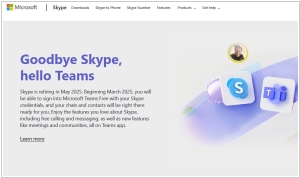
Skype's official X-Twitter account announced that the messenger will shut down in May 2025, encouraging users to switch to Microsoft Teams. Skype was launched in 2003. Microsoft acquired Skype in 2011 for $8.5 billion and since then, the company has been gradually abandoning its own communications products, such as Windows Live Messenger. In 2015 Skype was integrate into Windows 10, but the integration was unsuccessful. In 2017, Microsoft introduced Teams - an enterprise communications platform based on Skype technology, to compete with services like Slack. Since then the company has been pushing Teams hard, which became evident with the release of Windows 11, where Teams, not Skype, received deep integration into the operation system.
2022. Google Duo to unite with Google Meet
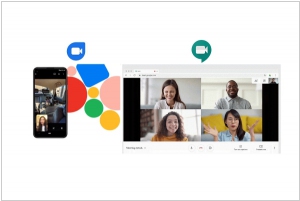
Google Duo, the company’s video chat service for consumers, will soon merge with Google Meet, the company’s video chat service for business users. The Duo app will soon get all of Meet’s features, including scheduled calls, and then, once the transition is complete, change its name to Google Meet. At that point, the current Meet app will simply launch the new Duo/Meet app. It’s a bit complicated, but to be fair, moving millions of users to the new platform was always going to be a heavy lift.
2021. Signal expands encrypted group video calls to 40 people

Messaging app Signal can now support group video chats with 40 participants — up from five — and end-to-end encryption will still be intact. End-to-end encryption means only the participants in the call can view the messages or video. No one, including the messaging provider, government authorities, or hackers, can view the calls, unless a participant accepts them into the video session or they snatch your device.