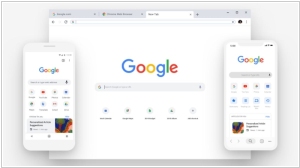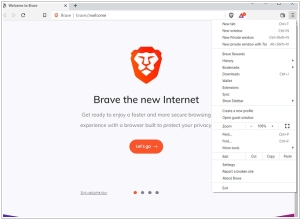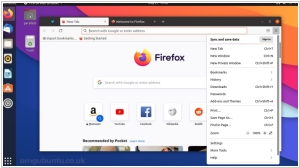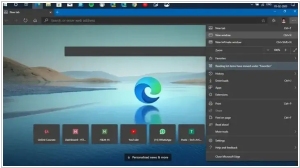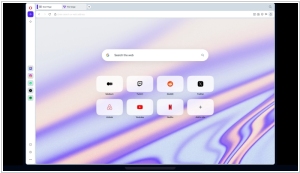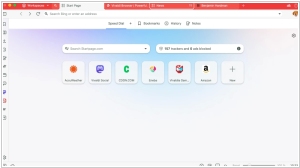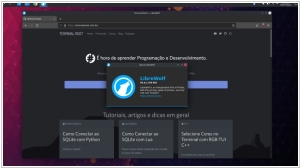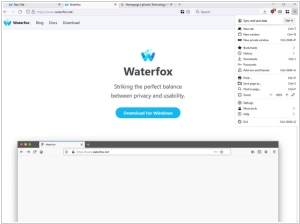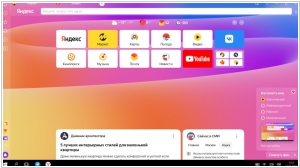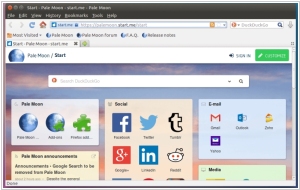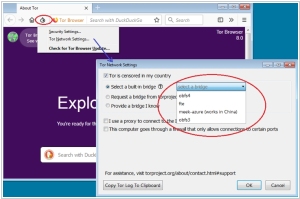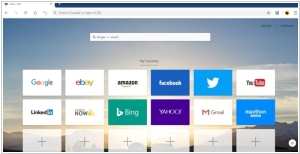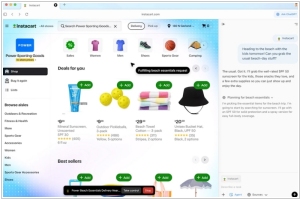Top 10 Web Browsers for Business
October 30, 2025 | Editor: Adam Levine
22
Web browsers for business that provide additional security and administration features.
1
Google Chrome is a browser that combines a minimal design with sophisticated technology to make the web faster, safer, and easier. Syncs seamlessly across devices, allowing users to access bookmarks, history, and settings anywhere. Implements strong security features, including sandboxing and automatic updates to protect against threats.
2
Brave is a free and open-source web browser developed by Brave Software, Inc. based on the Chromium web browser. It blocks ads and website trackers, and provides a way for users to send cryptocurrency contributions in the form of Basic Attention Tokens to websites and content creators.
3
The free, non-profit browser for your desktop and mobile devices. Firefox is created by a global non-profit dedicated to putting individuals in control online. Designed to protect and respect your private information. Supports a wide range of extensions and themes for enhanced customization and functionality.
4
Microsoft Edge is the only browser that lets you take notes, write, doodle, and highlight directly on webpages. Features vertical tabs for improved organization and easy navigation of multiple open pages. Offers a built-in (PDF) reading mode that simplifies web pages for distraction-free reading.
5
The Opera browser is a fast, simple and safe way to get around on the web. Features a built-in VPN for enhanced privacy and security while browsing. Offers a customizable sidebar for quick access to social media and messaging apps.
6
Apple Safari is faster and more energy efficient than other browsers. Innovative features make your experience on the web better than ever. Seamlessly integrates with Apple's ecosystem.
7
Vivaldi browser is a fast, private and secure browser that blocks ads and trackers. It puts you in control with unique features. Offers extensive customization options for the user interface, including themes and layouts.
8
A custom version of Firefox, focused on privacy, security and freedom. Utilizes the latest privacy features from Firefox while removing telemetry and data collection.
9
Waterfox is a high performance browser based on the Mozilla platform. Prioritizes user privacy by minimizing data collection and offering various privacy settings.
10
Quick, convenient, and secure browser from Yandex. SmartBox will search for anything you need, while Tableau takes you straight to your favorite sites. Smart yet simple browser for all devices. Integrates Yandex’s AI-driven search technology for improved search results and recommendations.
11
Pale Moon is an Open Source, Firefox-based web browser available for Microsoft Windows and Linux, focusing on efficiency and ease of use. Supports classic Firefox extensions while maintaining compatibility with modern web standards.
12
Tor is a secure browser that routes internet traffic through a network of volunteer-operated servers to conceal user locations. Includes a built-in security level slider to adjust protection settings for different browsing scenarios.
13
Fast, secure and ad-free browser. Features a dual-core engine for improved speed and compatibility with different web standards. Smart switch between Webkit & Trident, balance both read speed and multi-element page content
14
Web browser built with ChatGPT at its core, helping you in the window right where you are, understanding what you’re trying to do, and completing tasks for you, all without copying and pasting or leaving the page.
Important news about Web Browsers for Business
2025. Microsoft Edge Mobile gets full support for desktop extensions

Microsoft has added support for all desktop extensions to its mobile Edge browser. This feature is unique among major browser developers – even Google hasn't yet realised it. Mobile Edge for Android and iOS already supported extensions, but only those created specifically for it (not for the desktop version). For now desktop add-ons currently only available on Android. To make it easier to find the extension you need in Edge for smartphones, you'll need to enable the search bar – it's disabled by default. Type Edge://flags in the address bar and go to that page. There, you'll need to manually enable the Android Extension Search flag, then restart the browser.
2025. OpenAI unveiled its own browser, ChatGPT Atlas

OpenAI has unveiled its own AI-powered browser ChatGPT Atlas, which aims to compete with Google Chrome (which has over 3 billion users worldwide). How can it win? ChatGPT Atlas users can interact with search results, similar to Perplexity. The built-in chatbot resides in the sidebar and takes into account the context of what's displayed on the screen, as well as your recent browsing history. Using "agent mode," users can ask ChatGPT to perform small tasks in the browser on their behalf (this feature is available only to paid users). But the main advantage is that having a separate application for ChatGPT on your computer is convenient. That's why many have already installed the ChatGPT desktop client. Apparently, after some time, the company will merge it with the browser and then Chrome (and Google search) will have problems, since ChatGPT uses Microsoft's Bing search engine by default.
2025. Atlassian acquires The Browser Company for $610M
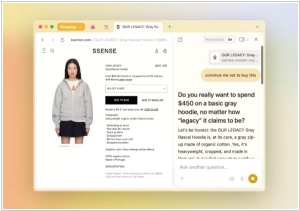
Lately, all the IT giants want to have their own browser. On the one hand, this topic is fueled by the antitrust trial against Google, which threatens to separate Chrome from it. On the other hand, there is a potential revolution that AI-browsing can cause (similar to the one that AI-search caused). Atlassian, which actually develops SaaS products for software companies, suddenly decided to buy The Browser Company, which produces the AI browser Dia, for $610 million. Atlassian hopes to create an AI browser optimized for SaaS applications running in tabs - a browser for knowledge workers. The Browser Company CEO Josh Miller said that his company will operate independently under Atlassian and will continue to develop Dia.